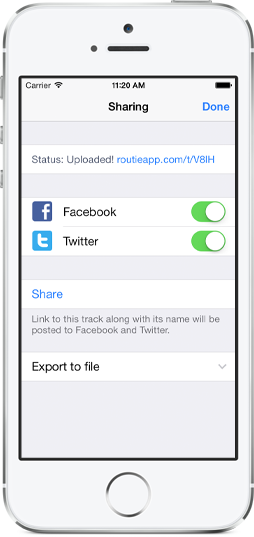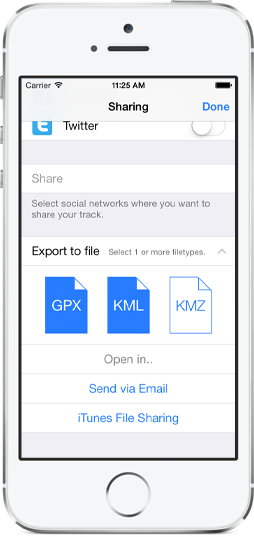If you are in the Twitter circles of young iOS developers, you’ve probably seen at least a few videos of scholarship apps created by students that are applying for this year’s WWDC scholarship. So I thought it would be a good idea to show off my app too. I’ve tried to make it short and sweet, instead of big app with a lot of effects and tons of texts, as I don’t expect Apple reviewers to spend too much time with each individual app. But when I saw some of the others, maybe I made it too simple. Anyways, here it is:
(I am sorry for the shaking, I should probably get a tripod for the next time :P)
As you can see, there is a simple intro implemented using UIKit Dynamics with different elasticity for each letter, and then a parallax timeline with my history. What you probably didn’t notice – there is also a little effect that distorts the texts during scrolling and make the texts sharp when it stops. That’s done using an attachment behaviour, changing the anchor point in viewDidScroll, and observing center point of the attached view, where I calculate distance between the centre point and the scrollView offset, and set the textView’s shadowOffset and shadowRadius based on the difference.
If you are interested in what others did, you can take a look at this GitHub page. And if you applied for the scholarship yourself, make sure to submit yours there.
All applicants will be notified of their status by April 28, that means 10 days from now. I was lucky enough to get in last year, so fingers crossed for all the hard-working newcomers!